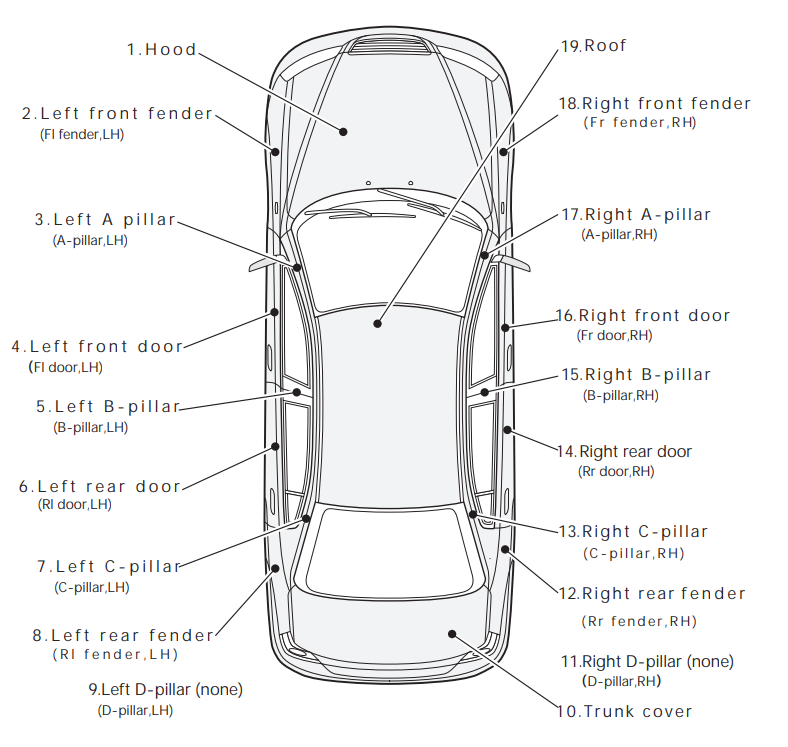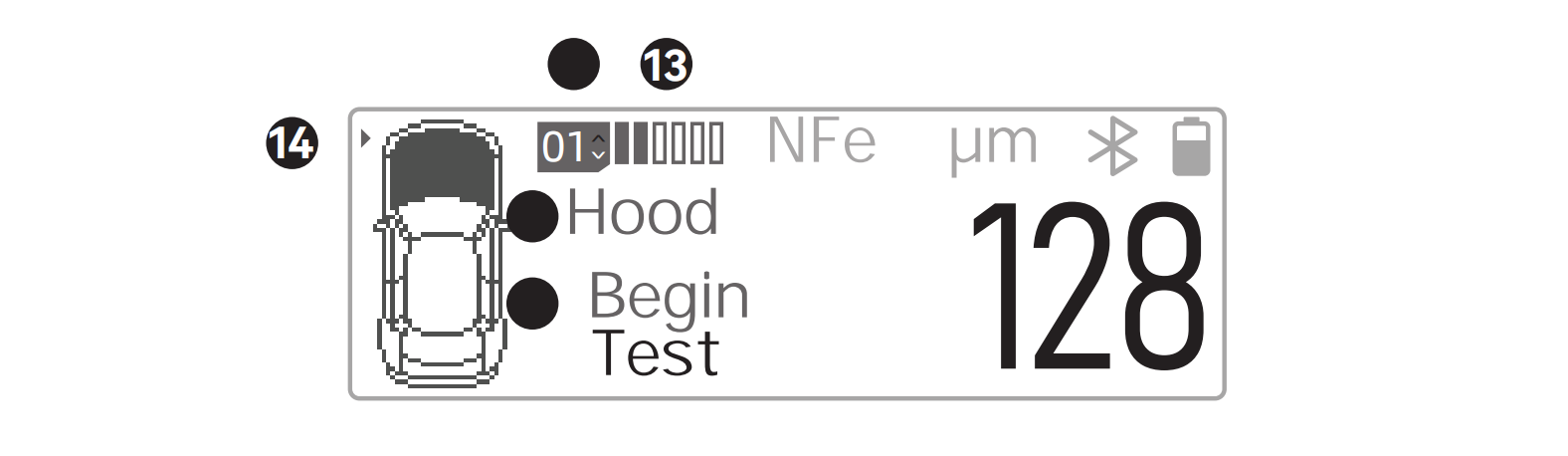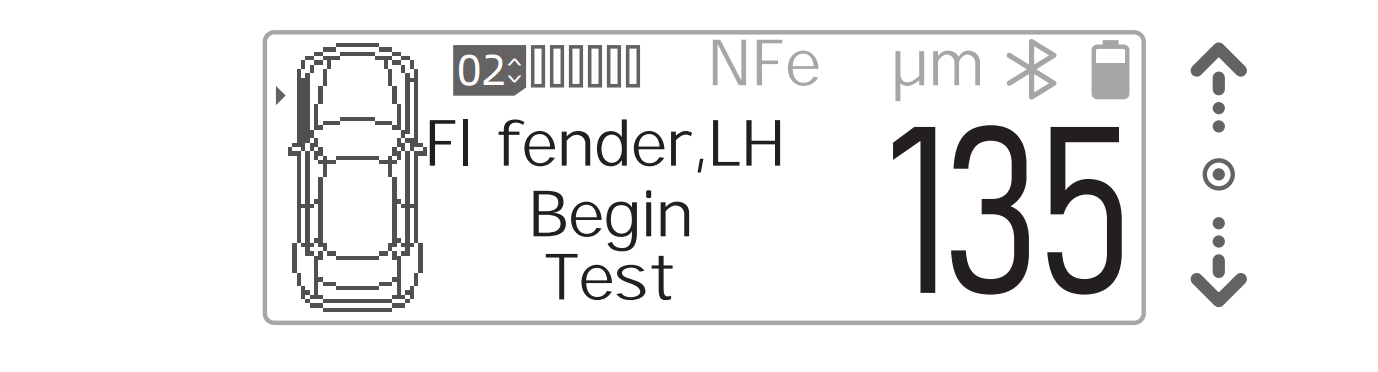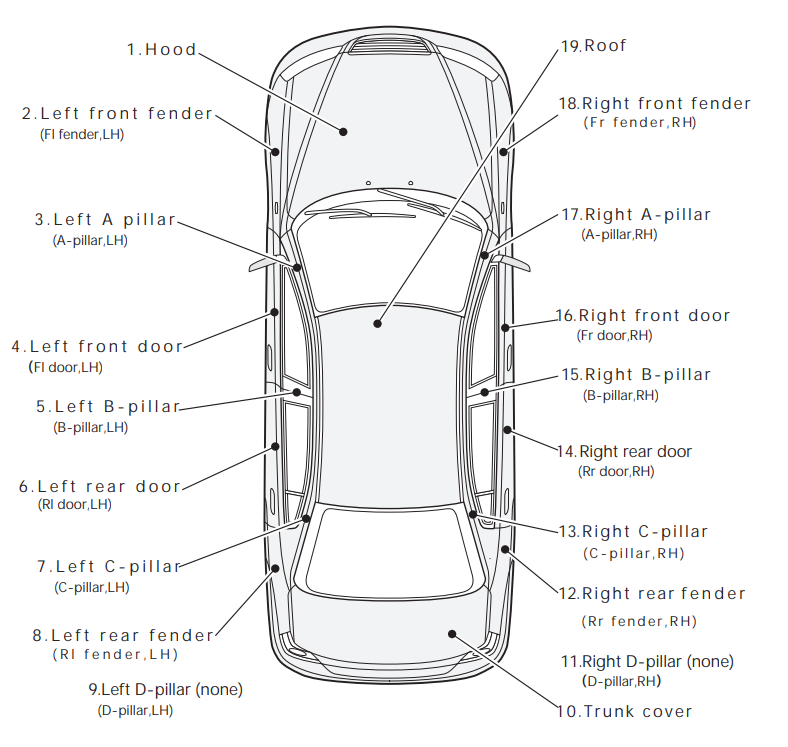Guoou's fourth-generation car body damage tester (coating thickness gauge), the device defaults to the CarHandy mode, in this mode the device screen interface only displays the measured value,Substrate,Measurement unit,Metal putty prompt, and Upper and lower limit alarm values , What should I do if I want to switch the professional CarPro mode?
In order to meet the needs of users for more refined and professional vehicle detection, in addition to the factory default CarHandy mode, the device also has a professional CarPro mode, which can be switched through the measurement mode of the function menu:
Step 1: Turn on the device;
Step 2: Right-click to enter the menu background;
Step 3: Find the Mode and click to enter;
Step 4: Confirm after selecting the professional CarPro mode;
Instructions for use of professional CarPro mode:
In the vehicle professional mode, with the body parts as the grouping method, 19 parts are recommended to be inspected, and 6 points for each part are recommended to be inspected to comprehensively evaluate the vehicle condition.
After switching to the professional CarPro mode, a vehicle component icon area is added to the left to indicate the currently detected vehicle components and the current vehicle body components have been detected, as follows:
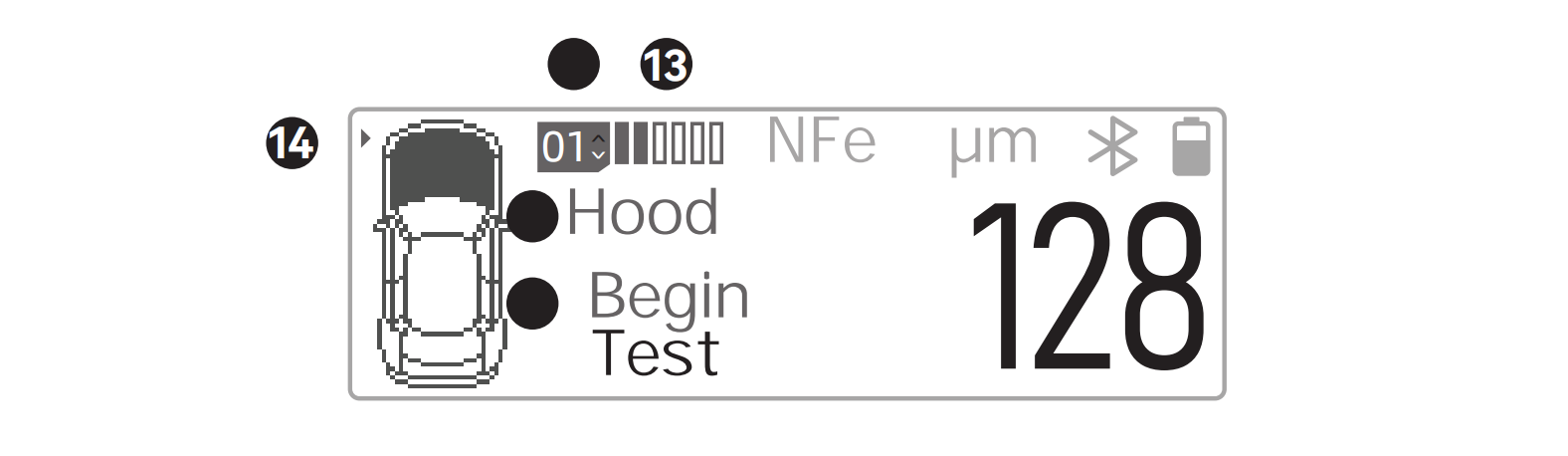
Remark:
12-13. Detection progress bar : Indicates the serial number of the car element currently being measured, and the point where the element has been measured,
14-15. Illustrations of vehicle parts and corresponding names:In these two areas, the user prompts the user of the current measured position and name of the car element.
15-16. Measurement information prompt area: This area displays the prompt information of the coating thickness gauge, such as measurement suggestions and component problems. When a possible problem with the paint surface is detected, the following corresponding prompt will be displayed:
Metal putty: Buy iron powder putty that may interfere with the actual detection data.
Paint too thin: the paint surface thickness at this point is lower than the lower limit of the recommended range.
Paint too thick: The thickness of the paint at this point is higher than the upper limit of the recommended range.
Suspected sheet metal : The thickness of the paint at this point seriously exceeds the upper limit of the recommended range.
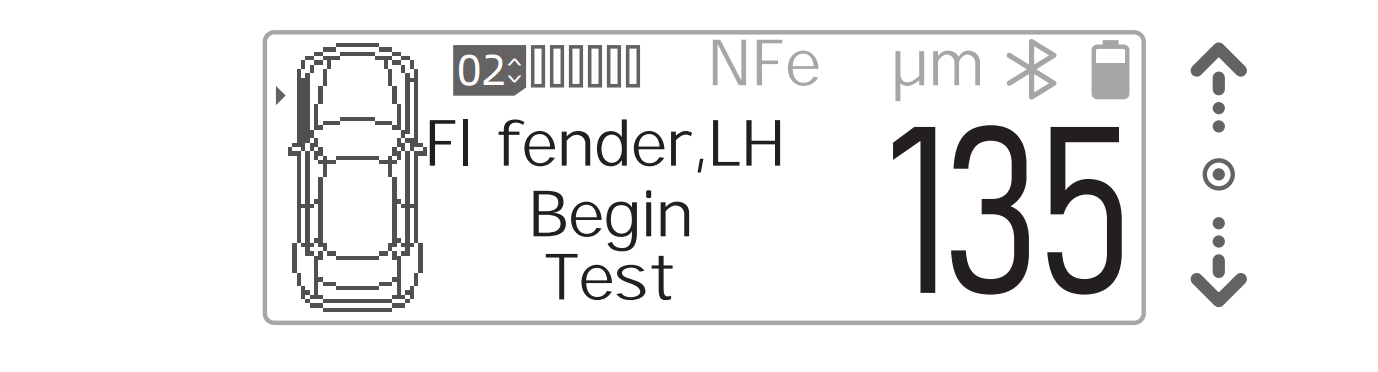
If the current component has measured 6 points and still continues to measure, the new reading will repeatedly cover the data of the 6th point;
In the main interface, press the return key to delete the latest measured value;
In the professional CarPro mode, when a certain point of the component is checked, and the device determines that there may be a problem with the value of the point, it will give a corresponding prompt alarm, as shown in the following figure:
In the main interface of this mode, when the measurement of a component is completed, you can press the up and down keys to switch to other components to continue the measurement:

Attached: Reference for Car parts